
Series - 3 Resources

Series - 3 Resources

Series - 4 Resources

Series - 10 Resources
This series contains all the needed forms for Survival and Sponsorship Launch.

Series - 9 Resources
This series contains different reminders from the National Office of Compassion.

Series - 20 Resources
This series contains all the Connect manual forms that you will be needing. The forms are fillable so you can directly encode the details in the form…

Series - 0 Resources
This series contains all the video tutorials you will need as you register new children in the program.

Series - 6 Resources
This series shows various video tutorials for Class Attendance in Connect such as creating a class, tracking attendance for a class, and others.

Series - 1 Resources
This series shows what Reinstatement all about and how it is to be encoded in Connect.

Series - 2 Resources
This series explains what Transfer is all about and how it is to be encoded in Connect.

Series - 2 Resources
This series contains the video tutorials on how to process Participant Exit - Unplanned and Planned Exit.

Series - 3 Resources
This series contains all the video tutorials related to Health Assessment in Connect.

This is an update to the letter writing schedule and frequency of letters.

Participants photos are one of the most valued items sponsors receive from their sponsored participant. Join Grace as she discussed what photo taking…

This job aid serves as our guide about Sponsorship Launch Reports

This job aid provides step-by-step instructions on how to check the sponsor letter associated with a participant's reciprocal letter and verify the g…

This job aid serves as guide in resolving rework for profile or photo.

This is a reminder on what to do after refreshing the dashboard 7 days after submission

This job aid serves as a guide for changing the program type in Connect
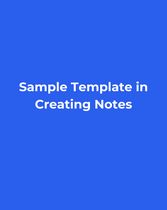
This job aid serves as guide in creating notes.

This job aid serves as a guide to check the correct sponsor letter for a participant in Connect.